LinkedIn Learning


Grow your skills and advance your career with LinkedIn Learning
LinkedIn Learning is a premier learning solution with over 16,600 courses, dozens added each week, course offerings taught by industry experts. Use LinkedIn Learning to upskill your employees and close job-related skill gaps, onboard new staff, develop leadership skills in new and experienced managers, engage and retain employees by investing in their development, and more.
Unlimited Access To Courses. Gain Access To Up-To-Date Content & Expert-Led Courses, On-Demand On Both Desktop & Mobile. Get 24/7, Unlimited Access To Over 16,000 Business, Design & Tech Online Courses. Learn In-Demand Skills. Read, Listen, or Watch.
You can start a free trial and see whether the platform works for you. After the initial free month, you can start paying if you want to stay onboard and continue taking more LinkedIn Learning courses.
With LinkedIn Learning, you can :
• Access 16,000+ expert-led courses
• Cancel anytime, and the first month is free
• Earn a certificate when you complete a course
• Receive course recommendations tailored to you
• Use project files and quizzes to practice while you learn
• View courses anytime on your computer or phone
Give your team a faster way to learn and apply new skills. Here are some common FAQs.
What happens at the end of my free trial? My membership will automatically renew at the end of your free trial. You can cancel at any time prior to the renewal at linkedin.com/settings.
How will they bill me? They offer both monthly and annual billing. Depending on what option you choose, your subscription will be renewed at the end of each month or at the end of each year. If you choose to pay annually, you’ll save up to 20% compared to paying monthly.
Can I change or cancel my plan later on? Yes. You can downgrade or cancel anytime from your settings page. If you cancel, you will lose your Premium features at the end of your billing cycle. Be sure you use all your InMail messages before the cancellation goes into effect.
What is their refund policy? LinkedIn does not offer refunds except in certain situations and jurisdictions, as noted in their refund policy.
Can I expense my membership? Many employers find LinkedIn Learning so valuable that they’ll pay for their employees’ subscriptions. At the end of your purchase, you’ll receive the receipt in your email that you can use to file an expense report.
What should I know about InMail and who’s viewed your profile? InMail credits expire after 90 days. If you cancel your upgraded account, your credits will remain valid only until the end of your current billing cycle. For who’s viewed your profile, first & last name will not be listed for viewers who have chosen to remain semi- or fully-anonymous via their privacy settings.